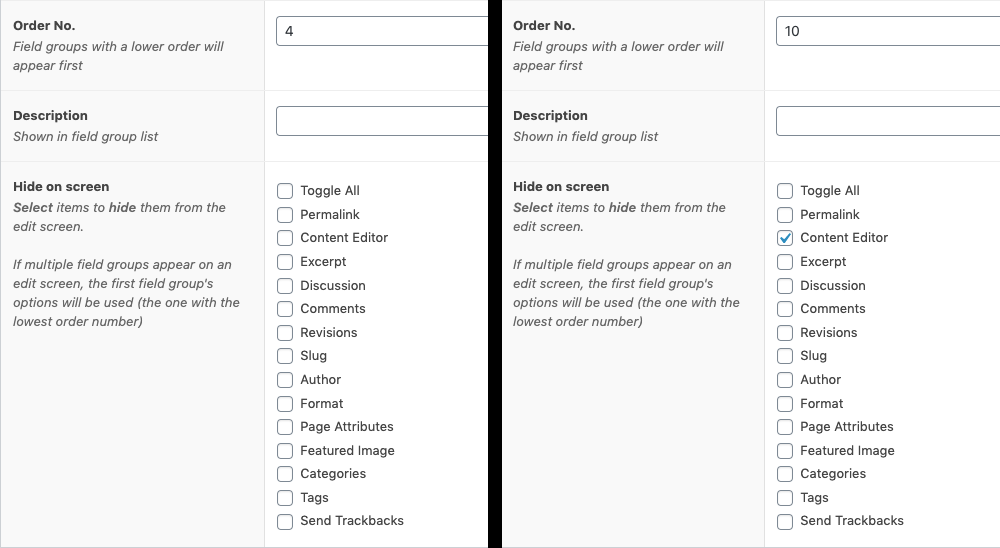If you’ve ever run across issues with the “Hide on screen” options in your ACF groups not working or being ignored, be sure to make note of the “Order No.” value. Hide on screen options for field groups with a lower order number value will take precendance over higher numbered groups.
For example, in the screenshot below you can see two separate custom fields groups that are applied to the same post object:
When viewing the edit screen for this post, the main Content Editor would still appear even though you’ve marked it as hidden in the field group on the right. The reason for this is because the field group on the left has a lower Order No. and takes precedance over the group on the right.